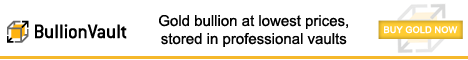| Author |
Message |
|
|
|
Thanks for your suggestion.
|
 |
|
|
|
Thanks for your suggestion
|
 |
|
|
|
There is nothing to set up. When the competition is available the "Competition" button becomes enabled. Just click it to start solving the competition puzzle.
|
 |
|
|
|
http://genina.com/apps/sudoku/stats.jsf
|
 |
|
|
Hello. It seems there is a misunderstanding as to what it means for a puzzle to be or to become invalid. So, let me take a moment to explain:
An invalid puzzle is the one that has mistakes in it as it currently stands. If you did get an invalid puzzle "out of the box", that would be a big problem. However, the fact that the puzzles are valid from the start, and then become invalid as you progress with your solution, means that you are introducing errors as you go about solving the puzzle. That doesn't mean the puzzle is flawed, just that there were mistakes in your reasoning that lead you to put the wrong number(s) in the wrong place(s).
When you hit "Validate" it shows you the errors by highlighting the boxes with incorrect entires in red. This doesn't mean there is anything wrong with the puzzle, but only with your solution.
Another thing to point out: there are two helper related settings that can help you avoid mistakes. These are:
- Flag conflicting values: this setting will prevent the most obvious of mistakes, such as putting a number in a row that already contains that number - this setting is enabled by default.
- Flag incorrect values: this setting will flag (and disallow) logical mistakes. This setting could be abused into giving away the correct entry for a cell by simply trying them all until the correct one is found, by relying on the fact that the incorrect entries will be rejected. Because of this, this setting is turned off by default. Also, because of this, having this setting turned on counts as using helper (meaning result can not be uploaded to the leaderboard).
If you find yourself getting to a point of where the puzzle is invalid quite often (and I would say 10% is quite often), I would recommend enabling the "Flag incorrect values" setting to help you avoid making these errors.
|
 |
|
|
Did you submit a report using the Android "Report" option that comes up after the crash?
Also, I'd appreciate if you could send me your phone's Android ID (If you are not sure what it is, you can use this app to find out:https://play.google.com/store/apps/details?id=me.kiip.android_id. Just run it, and it will show you some information about your device on the screen, including the Android ID). Please send it to debug@genina.com
Finally, while we are working on a fix, here is a workaround: under "Settings-Ad style" switch from Banners to Full screen. This will replace banner ads with full screen ads shown in between games (every 3rd game or so) and should fix the problem for now.
Best regards.
|
 |
|
|
|
Are you saying the puzzle is invalid "right out of the box", that is, as produced by the application, or after you've made some entries? Please send a screenshot of an invalid puzzle.
|
 |
|
|
|
There are no invalid or incorrect puzzles. If you come across a puzzle you deem invalid, please take a screen shot and post it here together with an explanation as to why you think it is invalid.
|
 |
|
|
|
We are looking into ways of making it available.
|
 |
|
|
|
Unfortunately, no. We're looking into making it possible with a future release, though.
|
 |
|
|
|
Let's look at row 2, column 1. The possible values are 3,4,8. See if you can eliminate any of them.
|
 |
|
|
|
It is hard to tell with the settings you are using if you have made any entries or if this is the puzzle as given. Assuming what we see is the puzzle as given, there is already a 7 in the column you have marked (row 3, col 1). The 7 actually goes into the cell next to the one you have marked - column 2, row 9
|
 |
|
|
|
We will be sure to try and fix this in the next release.
|
 |
|
|
To access the menu on the S5 long press the "Recent Tasks" button found next to the Home button.
If you had the Premium version before you will need to reinstall that from Google Play. You won't get charged as long as you use the same Google account you used for purchase.
|
 |
|
|
|
Visit http://genina.com/apps/sudoku/stats.jsf then choose "My History"
|
 |
|
|