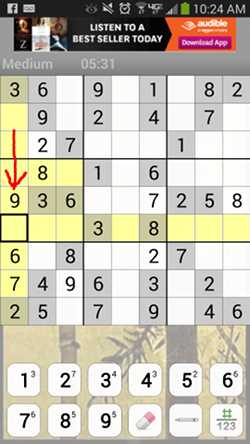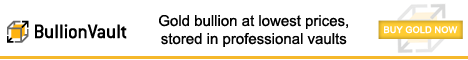| Author |
Message |
|
|
Hello. Thank you for your support.
If you "Resume" a completed game, all you can do is look at it really. To get out of it, swipe the curled corner and select "Back".
We are working on a better way of activating menu options as well as changes to the way "Resume" works.
|
 |
|
|
|
All purchases are tied to your iTunes account. If you sign in with the same account you used to make your purchase you should be able to download from iTunes with no extra charge.
|
 |
|
|
As I said in the other post: the iPhone version has a menu accessible via the "curled corner" on the lower right.
Also, depending on the version of iOS you are running, the way to actually quit the app may be different, but in most cases it starts off with double clicking the Home button and then closing it from the list of the running apps that comes up, and not just clicking it once to go to the home screen.
|
 |
|
|
The iPhone version has a menu accessible via the "curled corner" on the lower right.
In addition, just FYI: we are working on an easier way of accessing the menu.
|
 |
|
|
|
Auto pencil setting applies to what happens to pencil marks as digits are entered into or erased from the cells. The "fill" setting means that if you were to delete a value from a cell, then all the "related" cells would get that number for a pencil mark. That is unless they couldn't have that number because of other conflicts. By "related" I mean cells that belong to the same row, column or 3x3 square.
|
 |
|
|
MikeMike wrote:Tested on two devices.
What was the second device you tested on? (this is so I can report back to developers). Thank you.
|
 |
|
|
zivshosh@gmail.com wrote:I don't mean the settings, but the options where I can get a hint, validate etc.
or else I'm asking in the wrong forum and I should look in Samsung 5 forum
if anyone knows I'd appreciate an answer
thank you
Just to clarify: the menu on Galaxy S5 is accessed by long pressing the "Recent Apps" soft button to the left of the home button.
zivshosh@gmail.com wrote:How on earth did you discover it?
By doing a quick Google search for "where is the menu button on samsung galaxy s5" 
|
 |
|
|
mcr wrote:When I'm playing in Digit-first mode, I sometimes don't notice right away when I've placed the ninth digit. I thought it might be a small boost if the app automatically selected the next unfinished digit.
Question: if you don't notice the fact that the ninth digit is placed, and the app automatically switches to the next digit, you won't even know the next digit was selected. In addition, in your example, if you are working with 3s and place them all on the board, but, let's say, both 4s and 5s are already done, the app would switch to make 6 the selected digit, but you wouldn't even know to expect a 6 unless you remembered that 4s and 5s were already done...
Thoughts?
|
 |
|
|
It is a puzzle after all 
|
 |
|
|
|
Depending on your settings, it is either under the "Menu" button or under the "curled corner".
|
 |
|
|
Hello. The reason a "feature" of this sort is not included is that "blindly picking a number" to see if it works goes against the very nature of Sudoku. You know, the part about using logic and logic alone 
We do, however, get a few requests of this sort, so I'll be recommending this "feature" to be included in one of the future releases. Don't count on it just yet, though.
|
 |
|
|
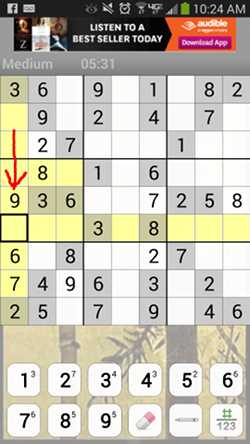
Hello. Thanks for emailing the screenshot. The puzzle is correct, but your solution up to the point seen in your screenshot is not. Specifically the cell with value 9 (indicated by the red arrow). Please explain the reasoning that led you to put it there.
Best regards.
|
 |
|
|
Please send to debug@genina.com or better yet post it here. You can do that by uploading the screenshot to any file sharing service and posting a link to it in your message.
Thank you.
|
 |
|
|
|
Glad it's working for you again. Thanks for your continuous support.
|
 |
|
|
|
From what I understand it used to be from a pool, but we are switching over to a generator or may have already switched, depending on platform.
|
 |
|
|