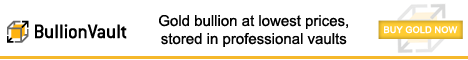| Author |
Message |
|
|
|
I'll have the developers look into finding a way to make the exact times available for the nodes on the graph.
|
 |
|
|
|
Agreed. That is why that information is on the graph (the Y axis).
|
 |
|
|
|
This had to do with the "Reset" menu, as well as all the other menu options under "More" not responding to touch. The solution is to change the orientation of the device, because on some devices these menues are non-functional in landscape.
|
 |
|
|
Please be more specific and explain what you are doing and the result you are expecting / seing.
Thank you.
|
 |
|
|
|
Use the "Digit entry style" setting to change it to "Buttons". This is the setting right above the "Default digit entry mode" one.
|
 |
|
|
|
Android has had this feature since a release we did in late 2012. Please check your version and confirm that you are running the latest available from the market.
|
 |
|
|
mystic nerd wrote:1) On android the sign in box is mostly off the screen. Nexus 7. Can't grab it to drag it to center for reasonably easy use. Can you look into that?
Will do.
mystic nerd wrote:2). Where do I see my history on this site? I only found the forums, no history. I have been uploading for a few days.
Visit http://genina.com/apps/sudoku/stats.jsf, then select the "My History" tab.
|
 |
|
|
You'll only see your name in the ranking if you make the top 50 time in one of the difficulty categories. Why are you looking for your name in the ranking? Did you get a confirmation message that said you made it in?
If you are simply looking for your own statistics, you can find them here: http://genina.com/apps/sudoku/stats.jsf, under "My History" tab.
|
 |
|
|
|
What exactly isn't working?
|
 |
|
|
|
Hello. We don't track that information. Only the time it took to solve (if uploaded).
|
 |
|
|
I stand corrected! I, too, don't see a menu button...
After doing some searching online I think I may have a solution for you. Please let me know what happens if you hold the "Recent Apps" button a little longer (so, just long press it).
Thanks.
|
 |
|
|
I can't imagine that the "recent apps" button is the only one available on screen. If you could take a screen shot of Sudoku running, I'd be able to point to where the menu is.
Thanks.
|
 |
|
|
dr.durbs wrote:IPad second gen Sudoku ver 9.0.2. I have the paid app (so ads are not the problem). It crashes about 60 % of the time after uploading the result, it briefly displays the message saying what % of the results you have made, then crashes. It does not save the result in my results table. It is very frustrating when you get 95% then don't get the excellent result saved! If I unload from memory and reload, it works once or twice hen starts crashing again. I have the same problem with the free app.
I wish we'd have your iPad to test with, as we are unable to reproduce this with any one of ours, but we'll keep investigating.
Thanks.
|
 |
|
|
|
You probably have a software menu option. Usually, it would be under the three vertical or three horisontal lines that would appear at the top-right or at the bottom of the screen.
|
 |
|
|
dr.durbs wrote:What version contains the fix? I have 9.0.2 paid version and I am still having the problem.
Hi. Are you saying the "upload" and "ok" buttons in the "history" are not working (i.e. you are unable to click them) or that the upload function doesn't work, which is what I understand from your other post?
|
 |
|
|