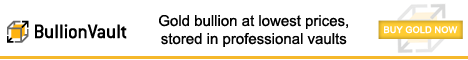| Author |
Message |
|
|
Found it.
The developers are telling me they are planning a release later today or tomorrow that should address the issue you are having.
I'll let you know when it's out.
|
 |
|
|
|
No, I just need that ID to find your force closing report.
|
 |
|
|
|
When you go to Google Play, if a later version is available, it will show an option to "Update", if not, then you have the latest version.
|
 |
|
|
You can see what you current version is by going to Menu-Feedback on the main screen of the app.
Yes, it is compatible with 3.2
|
 |
|
|
|
We have released an update several days ago, do you have the latest version?
|
 |
|
|
|
When you say it force closes lately, do you mean it worked at first and then started doing it? What is the message you are getting?
|
 |
|
|
|
You are welcome.
|
 |
|
|
|
Send me a private message with your user name and I'll look at your stats and let you know what's going on.
|
 |
|
|
|
The X axis represents the game sequence. So, game 1, game 2, game 3, and so on.
|
 |
|
|
|
no, such a list does not exist
|
 |
|
|
|
You can reset your password by visiting www.genina.com, clicking the "Sign in" link, then click the "Forgot Password" link.
|
 |
|
|
|
What does it say exactly when you view the app in the Play store? Does it say "Installed"? Are you sure you deleted the app and not just removed a shortcut to it from your home screen?
|
 |
|
|
Hello. Under the "Menu" there is an option to "Reset", which will have you choose what exactly to reset (options are, digits, pencil, or both, I believe).
The "Reset" may be hiding behind "More".
|
 |
|
|
Clearly, the puzzle wasn't copied over correctly.
@ mikeslattery - any updates?
Thank you.
|
 |
|
|
|
Send it to debug@genina.com, please.
|
 |
|
|