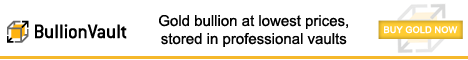| Author |
Message |
![[Post New]](/templates/default/images/icon_minipost_new.gif) 20 Oct 2014 08:05:27
|
juggler
Joined: 20 Oct 2014
Messages: 4
Offline
|
Why do I get so many invalid puzzles? I often get a few in a row. I don't want any invalid puzzles. Why can't I get it to give me only valid ones? Am I supposed to validate each puzzle when I open it? Can't it do that automatically?
-Scott
|
|
|
 |
![[Post New]](/templates/default/images/icon_minipost_new.gif) 23 Oct 2014 16:08:19
|
Rayz
Joined: 29 Apr 2013
Messages: 9
Offline
|
There are no invalid puzzles. I have never seen one. But many invalid attempts at solving them. I blame it on my thick thumbs.
|
|
|
 |
![[Post New]](/templates/default/images/icon_minipost_new.gif) 24 Oct 2014 17:48:27
|
jeka
(Forum Admin)
Joined: 12 Jul 2010
Messages: 268
Offline
|
There are no invalid or incorrect puzzles. If you come across a puzzle you deem invalid, please take a screen shot and post it here together with an explanation as to why you think it is invalid.
|
|
|
 |
![[Post New]](/templates/default/images/icon_minipost_new.gif) 25 Oct 2014 19:01:54
|
juggler
Joined: 20 Oct 2014
Messages: 4
Offline
|
I have Sudoku Free 9.2.1.4 for Android (which the Play store tells me is the most updated version) and I get invalid ones all the time. There's even a validate option in the menu that assures me that my puzzles are indeed invalid.
|
|
|
 |
![[Post New]](/templates/default/images/icon_minipost_new.gif) 26 Oct 2014 18:28:45
|
jeka
(Forum Admin)
Joined: 12 Jul 2010
Messages: 268
Offline
|
Are you saying the puzzle is invalid "right out of the box", that is, as produced by the application, or after you've made some entries? Please send a screenshot of an invalid puzzle.
|
|
|
 |
![[Post New]](/templates/default/images/icon_minipost_new.gif) 3 Nov 2014 05:40:01
|
juggler
Joined: 20 Oct 2014
Messages: 4
Offline
|
I don't validate the games from the start so it's only been from played games that when I get stuck I check and they are indeed invalid. I just went in and tried validating new games and tested 12 times and it said that they were all valid. I don't have stats on how often I get invalid games, but it's fairly common. It feels like more than 10%. Sometimes I'll get a few in a row (and on harder levels, it's frustrating because it means I wasted a while before I discovered it was invalid).
My version of Android doesn't have a built-in screenshot. I tried installing a bunch and they had various problems. If I'm ever by a camera when it happens, I'll try to snap a photo of my phone.
|
|
|
 |
![[Post New]](/templates/default/images/icon_minipost_new.gif) 3 Nov 2014 15:08:28
|
jeka
(Forum Admin)
Joined: 12 Jul 2010
Messages: 268
Offline
|
Hello. It seems there is a misunderstanding as to what it means for a puzzle to be or to become invalid. So, let me take a moment to explain:
An invalid puzzle is the one that has mistakes in it as it currently stands. If you did get an invalid puzzle "out of the box", that would be a big problem. However, the fact that the puzzles are valid from the start, and then become invalid as you progress with your solution, means that you are introducing errors as you go about solving the puzzle. That doesn't mean the puzzle is flawed, just that there were mistakes in your reasoning that lead you to put the wrong number(s) in the wrong place(s).
When you hit "Validate" it shows you the errors by highlighting the boxes with incorrect entires in red. This doesn't mean there is anything wrong with the puzzle, but only with your solution.
Another thing to point out: there are two helper related settings that can help you avoid mistakes. These are:
- Flag conflicting values: this setting will prevent the most obvious of mistakes, such as putting a number in a row that already contains that number - this setting is enabled by default.
- Flag incorrect values: this setting will flag (and disallow) logical mistakes. This setting could be abused into giving away the correct entry for a cell by simply trying them all until the correct one is found, by relying on the fact that the incorrect entries will be rejected. Because of this, this setting is turned off by default. Also, because of this, having this setting turned on counts as using helper (meaning result can not be uploaded to the leaderboard).
If you find yourself getting to a point of where the puzzle is invalid quite often (and I would say 10% is quite often), I would recommend enabling the "Flag incorrect values" setting to help you avoid making these errors.
This message was edited 1 time. Last update was at 3 Nov 2014 15:09:42
|
|
|
 |
![[Post New]](/templates/default/images/icon_minipost_new.gif) 4 Nov 2014 07:41:28
|
juggler
Joined: 20 Oct 2014
Messages: 4
Offline
|
Thanks for the explanation. I totally misunderstood the functionality of the validation.
I think that the language should be changed. Instead of saying "the puzzle is not valid," it should say that "there are errors in the solution provided" or something. Even "Validate" should be changed to something like "check progress" or "check solution."
I guess I gotta be more careful with my logic when solving. 10% error rate is too high...
-Scott
PS - it's the only game on my device. I probably play 10 times/day and have for many months without getting bored. I like the interface and think it's a great app. Thanks!
|
|
|
 |
![[Post New]](/templates/default/images/icon_minipost_new.gif) 21 Nov 2014 15:42:27
|
krtwheeler
Joined: 21 Nov 2014
Messages: 1
Location: Dallas
Offline
|
i'VE never seen an invalid puzzle you have to use some logic to solve some of the harder ones, try guessing and trial and error to solve them
|
|
|
 |
|
|